Ring in 2019 with an updated Iowa DOT GNSS Real-time Network.
The Iowa DOT has recently updated its GNSS Base station Network, Software and Account Registration.
Click here to register for a new Iowa DOT Real-time Account
*If you were previously registered then you may have already received this via an email notification.
**Previous and New Users need to sign up for a new account via the new website. Older logins will no longer work.
Here are some quick notes as how to enter the new account credentials into your Trimble Mapping and or Esri software:
IP Address: 165.206.203.10
Port: 10000
Server/Mount Point: RTCM3_IMAX
Username: ******
Password: ********
Trimble TerraSync and Trimble Positions for ArcPad will look similar to these screen shots:
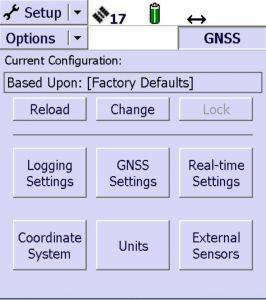
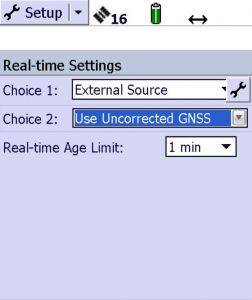
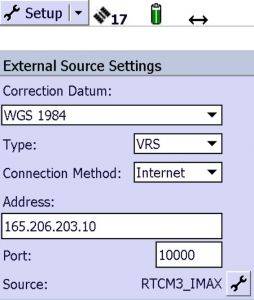
1. Setup Menu Real-time Settings, 2. Select External Source and Wrench, 3. Fill in the IP Address, Port#, Click on Wrench for Source,
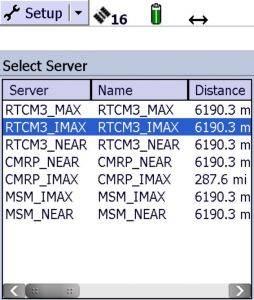
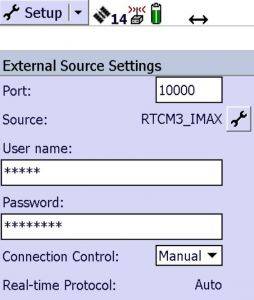
4. Select RTCM3_IMAX, 5. Fill in Username, Password and click Manual for Connection Control and Select Done.
Trimble GNSS Status for use with Collector for ArcGIS “Classic” for Android and iOS:
In Trimble GNSS Status App connect to your Trimble R1/R2 via blue tooth.
Then follow the screen shots from left to right.
*Use the Upper Left Main Menu Icon to access any of the selections.
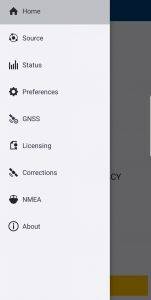



1. Select Source, 2. Select the Bluetooth GNSS Receiver, 3. Select Corrections, 4. Select Internet,


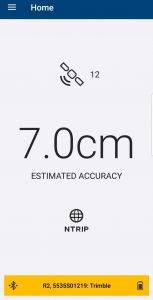
5. Select RTCM3_IMAX, 6. Select Save “Gotta Love the Floppy Disk”, 7. Select Home.
Click here for: Collector for ArcGIS for iOS Real-time setup (formerly the Aurora Beta iOS version).
This article was published by Jeff Shaner from Esri.
This version of Collector doesn’t require the Trimble GNSS Status app.
Trimble has integrated the Real-time Configurations directly into the Collector iOS release as of November 2018.
If you have follow up questions about the new Iowa DOT Real-time network Account procedure and setup with your Trimble/Esri GNSS software please contact us at: [email protected]


Leave A Comment