Trimble Access Data Storage Issue: Status and Recommendations
Overview
Trimble has recently received reports of job data not properly saving in a rare number of cases. We take any data loss extremely seriously and have made investigating and resolving this issue our highest priority. This bulletin outlines the issue, simple recommendations to avoid or mitigate the issue, current status, and where to go for more information.
See link for full Trimble Bulletin: https://trl.trimble.com/docushare/dsweb/Get/Document-1006417/Geospatial_Bultn_Trimble_Access_Data_Storage_18Jan2022.pdf
Our findings:
- The issue is not limited to Access 2021.20. It has been seen as far back as Access 2021.10.
- The bug is present on Windows and Android versions of Access. This means all of Trimble’s current model data collectors can/may be affected.
- TSC5s are the most susceptible to this issue, particularly when using total stations.
- The workaround is to shutdown Trimble Access from the Trimble Access main menu before power shutdown. This forces data to be written to the device storage drive. This should always be done, but now it’s critical.
- Trimble has narrowed down the issue and is working on a fix.
Note: You should be able to use Access 2021.20 as long as it is shut down properly.
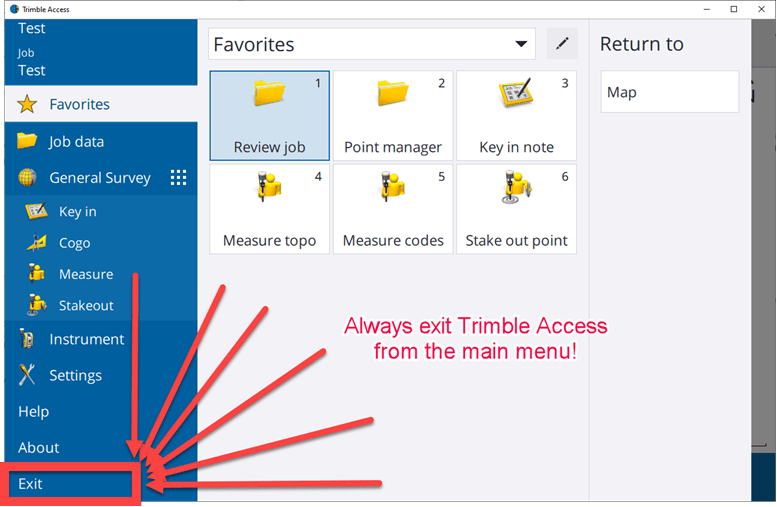
Please send all your support requests to [email protected] or call 844-266-7266. This allows us to better serve you and will allow your request to be quickly resolved by one of our many technical support experts.

Leave A Comment